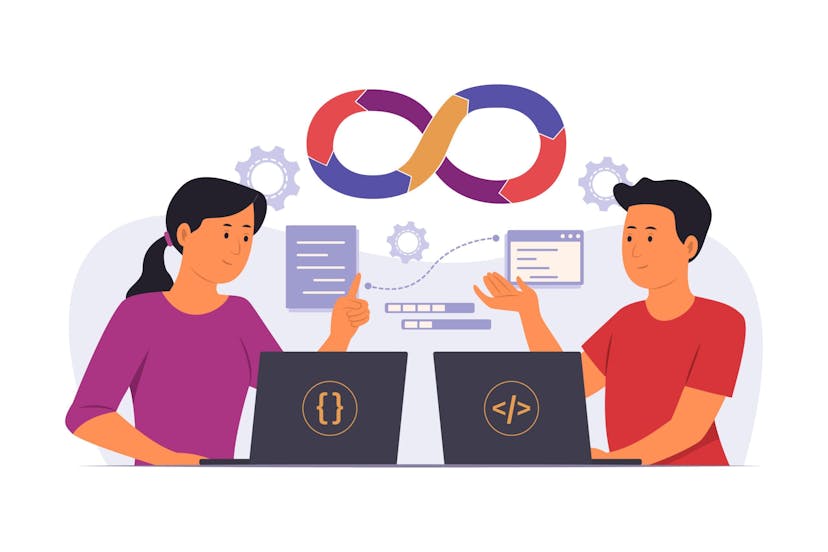How to use Terraform Output
Tasrie IT Services

Image by Freepik
Are you struggling to manage your infrastructure while using Terraform? Do you find it challenging to output the right information that you need? If yes, then this article is for you! In this beginner's guide, we will explain everything you need to know about Terraform output, its importance, and how to use it effectively.
Introduction to Terraform Output
Terraform is a tool used for infrastructure as code. It allows you to write, plan, and create infrastructure efficiently. It is an open-source tool that can be used on different cloud providers, such as Amazon Web Services (AWS), Google Cloud Platform (GCP), and Microsoft Azure. One of the essential features of Terraform is the output function. It is used to get the output of the resources that you created in your infrastructure.
The Importance of Terraform Output
This is essential because it allows you to retrieve the value of the resources you created in your infrastructure. It makes it easy to find the resources' attributes that you need to reference in other Terraform configurations or scripts. It also enables you to share the values of the resources you created with others who may not have access to your infrastructure.
How to Use Terraform Output Effectively
Using Terraform output effectively is critical for efficient infrastructure management. Here are some tips to help you use it effectively:
Define Output Variables
When creating your HCL configuration file, you should define output variables. Output variables are used to specify what values you want to output when you run the terraform output command. To define output variables, use the output block. Here is an example:
output "public_ip" {
value = aws_instance.example.public_ip
}
In this example, we are defining an output variable named public_ip that retrieves the public IP of an AWS instance named example.
Retrieve Output Values
To retrieve the output values, use the terraform output command. When you run this command, it will show you the output variables that you defined in your configuration file. Here is an example:
$ terraform output
public_ip = "203.0.113.12"
In this example, we are retrieving the output variable public_ip, and the output shows that it has a value of 203.0.113.12.
Use Output Values in Other Terraform Configurations
You can use output values in other configurations or scripts. To use an output value, reference it in your configuration file using the syntax $(terraform output OUTPUT_VARIABLE_NAME). Here is an example:
resource "aws_security_group_rule" "allow_ssh" {
type = "ingress"
from_port = 22
to_port = 22
protocol = "tcp"
cidr_blocks = ["0.0.0.0/0"]
security_group_id = aws_security_group.example.id
}
resource "aws_instance" "example" {
ami = "ami-0c55b159cbfafe1f0"
instance_type = "t2.micro"
key_name = "example-key"
vpc_security_group_ids = [aws_security_group.example.id]
subnet_id = aws_subnet.example.id
connection {
type = "ssh"
user = "ubuntu"
private_key = file("${var.private_key_path}")
host = "${aws_instance.example.public_ip}"
}
}
In this example, we are using the output variable public_ip in the connection block to connect to the AWS instance named example.
Organize Your Output Variables
It is important to organize your output variables effectively. You can group related output variables together using the output block. Here is an example:
output "public_ip" {
value = aws_instance.example.public_ip
}
output "private_ip" {
value = aws_instance.example.private_ip
}
output "subnet_id" {
value = aws_subnet.example.id
}
In this example, we are grouping the output variables related to the AWS instance example and the subnet example.
Terraform Module Output
Using modules is an effective way to manage your infrastructure. You can use output values from one module in another module. To use output values from another module, use the module block in your configuration file. Here is an example:
module "webserver" {
source = "./modules/webserver"
}
resource "aws_security_group_rule" "allow_http" {
type = "ingress"
from_port = 80
to_port = 80
protocol = "tcp"
cidr_blocks = ["0.0.0.0/0"]
security_group_id = module.webserver.security_group_id
}
In this example, we are using the output value security_group_id from the webserver module in the aws_security_group_rule resource.
Terraform Output Variable
Using variables is an effective way to make your Terraform configuration files more dynamic. You can use variables to customize your configuration files based on your requirements. To use variables, define them in a separate file, and reference them in your configuration file. Here is an example:
variable "instance_type" {
default = "t2.micro"
}
resource "aws_instance" "example" {
ami = "ami-0c55b159cbfafe1f0"
instance_type = var.instance_type
key_name = "example-key"
vpc_security_group_ids = [aws_security_group.example.id]
subnet_id = aws_subnet.example.id
}
In this example, we are using the variable instance_type to specify the instance type for the AWS instance example.
Conclusion
Terraform output is a powerful feature that allows you to retrieve the values of the resources you created in your infrastructure. Using Terraform output effectively can make your infrastructure management more efficient. Remember to define your output variables, retrieve your output values, use your output values in other Terraform configurations, organize your output variables effectively, use modules, and use variables to make your Terraform configuration files more dynamic.
For more such content, make sure to check out our latest tech blog
Follow our LinkedIn Page